Purpose of this experiment is to demonstrate real time aspect of the web to pull data from an Arduino.
Arduino can be clubbed together with several sensor to receive data of surroundings and do anything with data. Once you have data with you, imagination is the limit like sending surrounding temperature to Twitter as tweet, check mail when you come close to your computer, turn off volume when an ad comes on TV etc.
Following POC shows use of Arduino with LDR sensor to plot real time graph of Light around you.
You will need following things for our project :
- Arduino UNO or Freeduino
- LDR or photo-resistor
- 10k ohm resistor (Voltage divider)
- Computer
Let connect things
Connect your LDR and resistor as shown in figure.,
Now coding part,
The idea here is to read sensor reading using Arduino and send them to computer for further processing, so we will read sensor data and send it serial port of computer where Arduino is connected.
filename: LDR.ino
int LDR = 0;
void setup(){
Serial.begin(9600);
}
void loop(){
int Reading = analogRead(LDR);
Serial.println(Reading);
delay(250);
}
Code is pretty self-explanatory. Now the web part here we will use websocket for reading values and plotting real time graph out of read values. We will not discuss websocket and its implementation as this is out of scope of this project (which itself is big topic for discussion).
In order to run the code you need to install Python with following modules
- geventwebsocket.handler
- gevent
- serial
Here websocket server written in Python,
filename: LDRreader.py
from geventwebsocket.handler import WebSocketHandler
from gevent import pywsgi
import gevent
import serial
# PORT used for websocket client
PORT = 8090
import os
import random
def handle(ws):
""" This is the websocket handler function. Note that we
can dispatch based on path in here, too."""
serial_read = serial.Serial('COM31', 9600)
if ws.path == '/data':
for i in xrange(10000):
signal = serial_read.readline()
ws.send("0 %s %s\n" % (i, signal))
print "0 %s %s\n" % (i, signal)
gevent.sleep(0.1)
def app(environ, start_response):
if environ['PATH_INFO'] == '/test':
start_response("200 OK", [('Content-Type', 'text/plain')])
return ["blah blah"]
elif environ['PATH_INFO'] in ("/data"):
handle(environ['wsgi.websocket'])
else:
start_response("404 Not Found", [])
return []
def main():
print "In main, Starting WSGIServer"
server = pywsgi.WSGIServer(('0.0.0.0', PORT), app,
handler_class=WebSocketHandler)
try:
server.serve_forever()
except:
pass
if __name__ == "__main__":
main()
Now websocket client which will actual receive data and plot it on web browser, you need this library for plotting graph. Download and keep in same directory where LDR.html is present.
filename: LDR.html
<!DOCTYPE html>
<html>
<head>
<script src="//ajax.googleapis.com/ajax/libs/jquery/1.10.1/jquery.min.js"></script>
<script src="jquery.flot.js"></script>
<script>
var iets = "";
window.onload = function() {
var data = {};
try {
var s = new WebSocket("ws://localhost:8090/data");
}
catch (e) {
var s = new MozWebSocket("ws://localhost:8090/data");
}
s.onopen = function() {
console.log('Websocket Open');
s.send('hi');
};
s.onmessage = function(e) {
console.log('got ' + e.data);
var lines = e.data.split('\n');
for (var i = 0; i < lines.length - 1; i++) {
var parts = lines[i].split(' ');
var d = parts[0], x = parseFloat(parts[1]), y = parseFloat(parts[2]);
if (!(d in data)) data[d] = [];
data[d].push([x,y]);
}
var plots = [];
for (var d in data) plots.push( { data: data[d].slice(data[d].length - 200) } );
$.plot( $("#holder"), plots,
{
series: {
lines: { show: true, fill: true },
},
yaxis: { min: 0 },
} );
s.send('');
};
};
</script>
</head>
<body>
<h3>LDR Plot</h3>
<div id="holder" style="width:800px;height:350px"></div>
</body>
</html>
Now start our websocket server using
# python LDRreader.py
now go to browser and type http://localhost:8090 and bam !!!
You will see plotting graph.

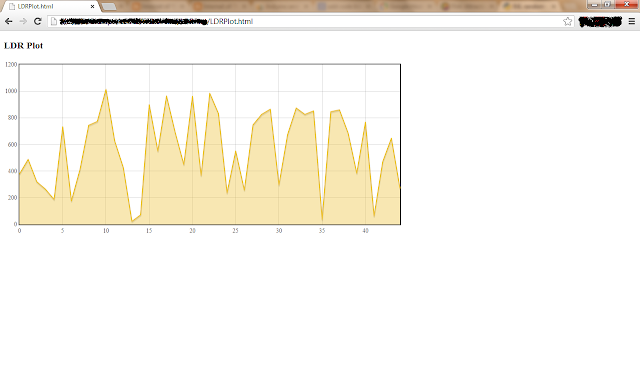
This comment has been removed by the author.
ReplyDeleteHello, is very interesting, you can explain the part of load the library, I mean how python Known the path of library
ReplyDeletewhich OS you use? Work on Windows or Ubuntu?
ReplyDeleteKeyError: 'wsgi.websocket' I'm getting this error.What is wrong?
ReplyDeleteSame Here
DeleteThanks for sharing such a good information...
ReplyDeleteNetwork Solutions Review
Your blog is very informative and gracefully. Your guideline is very good. Thank you | Atmosphere Company in Bangalore
ReplyDeleteHii, Written well and thanks for sharing. I improves my knowledege.
ReplyDeleteI have seen lot of projects based on Arduino Microcontroller on Engineers Garage website. There are lot of websites from where you can find latest invention news, articles in the electronics engineering field, It is a community of Electronics and Electrical Engineers where they can take ideas for there projects or submit there tutorials also. This website works on the electric circuit diagram, micro controllers, DIY projects, Innovation Stories and More. Undertakings are a piece of any designing educational modules. Final year projects for Electronics Engineering help understudies to execute what they realized in their four years designing examinations. They likewise help the workforce to comprehend their understudies' execution. Very Helpful website for Final year engineering students.
You can visit Engineers Garage
Thanks for this!
ReplyDeleteI haven't touched any microcontroller since college so I'm slightly rusty but this was helpful
Melbourne Web Developer
Really it was an awesome article… very interesting to read…
ReplyDeleteThanks for sharing.........
Best Web Development company in India